In August 2025, many Benazir Income Support Programme (BISP) beneficiaries still face frustrating delays due to biometric verification mismatches and CNIC inconsistencies. Whether it’s an expired card, unreadable fingerprint, or outdated family data, such issues can block access to the crucial Rs. 13,500 stipend. The good news? Enhanced protocols, dynamic survey updates, and clear correction paths now make it easier than ever to fix these problems. This article walks you step-by-step through resolving BISP fingerprint errors and CNIC issues ensuring smooth payment access for both new and existing applicants.
Common Biometric & CNIC Challenges in 2025
Many beneficiaries encounter one of these hurdles:
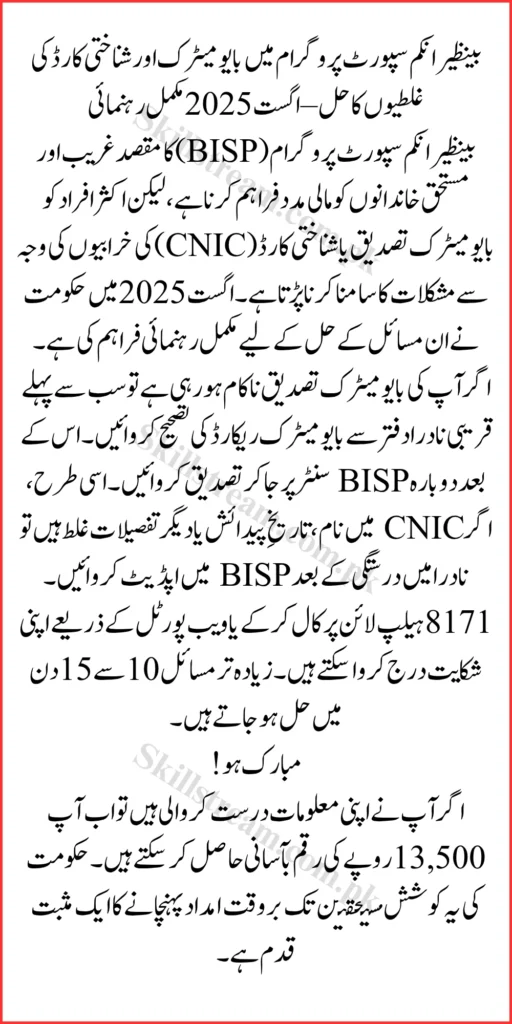
- Fingerprint mismatch due to worn fingerprints, poor scanning, or outdated data.
- CNIC errors expired, blocked, incorrectly entered, or unregistered cards.
- NSER or family detail inaccuracies that prevent eligibility recognitio
These issues can generate errors like Error Code 938, “Biometric Error” in the portal, or status messages such as “Not Eligible” or “Under Verification”
Also Read About : BISP August 2025 Document Verification Guide Updated Process, Final Deadline & Required
How BISP Has Strengthened the System
In response, BISP has launched several fixes:
- Scanners and training at withdrawal centers have improved to reduce biometric glitches.
- Beneficiaries can now request face verification when fingerprints fail.
- The dynamic registry (NSER) now updates regularly to reflect current household status.
- A functional helpline (8171) and online portal complaint option help beneficiaries lodge requests or corrections.
Also Read About : BISP 8171 August 2025 Payment Check Now & CNIC Balance Tracker Real-Time Updates and
Step-by-Step Resolution Process
- Check status via SMS (send your 13-digit CNIC without dashes to 8171) or the official web portal. Take note of any error code or message.
- If you receive Error 938, “Not Eligible,” or a biometric error:
- Visit your nearest BISP or Ehsaas centre with your original CNIC and family documentation.
- Ask for biometric re-registration or face verification.
- Request to update NSER details, if needed.
- If your CNIC is expired or blocked, renew it via NADRA, then verify again via SMS or portal after a few days
- Once corrections are made, recheck status via the portal or SMS. It should now show “Eligible – Payment Credited” or “Processing,” enabling you to collect funds smoothly.
Also Read About : NADRA Biometric Verification for BISP 8171 August 2025 Full Procedure, Needed, and Payment Eligibility
Quick Fix Comparison Table
| Issue | Likely Cause | Corrective Action |
|---|---|---|
| Error Code 938 | Fingerprint/CNIC mismatch | Visit BISP centre; update data or biometric record |
| Portal shows “Ineligible” | Outdated NSER or income data | Submit revised household survey |
| SMS portal shows “No Record” | CNIC unregistered or blocked | Renew CNIC; re-apply or visit centre |
| Biometric failure at point | Poor scan or worn fingerprints | Use alternate finger; request face verification |
| No SMS or portal reply | Wrong SIM or disconnected number | Update your SIM registration at NADRA |
Best Practices for Smooth Resolution
- Always carry original CNIC and family documents when visiting centers.
- Wash hands and try multiple fingers if a scan fails.
- If issues persist, call 8171 for guidance.
- Re-check your CNIC link with your SIM SMS updates depend on this connection.
- Avoid unofficial agents or paying anyone BISP support services are free.
Also Read About : CM Punjab Asaan Karobar Loan Scheme August 2025 How to Apply Online, Eligibility & Latest
Conclusion
As of August 2025, biometric and CNIC-related hurdles no longer need to delay your BISP payment. With improved scanning systems, dynamic record updates, and accessible support mechanisms, addressing fingerprint and CNIC issues has become much more straightforward. By following the steps above, you can resolve technical problems confidently and ensure your rightful financial support reaches you without unnecessary delay.
Also Read About : 8171 Ehsaas Program August 2025 Payment Delays Key Issues, Root Causes & Practical Solutions
Frequently Asked Questions (FAQs)
1. What is BISP Error Code 938, and why does it occur?
Error Code 938 generally appears when the system cannot verify your fingerprint or CNIC due to outdated or mismatched records. Resolving it requires data verification or biometric re-registration.
2. My portal shows “Ineligible” even though I qualify what now?
This often results from outdated household data in NSER. Visit your local BISP/Ehsaas registration centre and request a dynamic survey update.
3. Which documents should I bring when reporting biometric or CNIC issues?
Bring your original CNIC, as well as any family B-Forms, utility bills, and proof of income if needed. These help ensure accurate record correction.
4. My CNIC expired what’s the process?
Renew your CNIC at NADRA. After renewal, wait 2–3 days for the updated data to sync before checking your status again via SMS or portal.
5. What if fingerprint scanning still fails at the center?
If scans fail repeatedly, ask for alternate biometric methods like face verification. BISP centres can escalate this via NADRA Verisys to clear the issue.
Also Read About : Benazir Taleemi Wazaif August 2025 New Student Payments Released Eligibility, Amount & Applicatio

